Manage Your Subscription
Accessing Subscription Management
You can view and manage your subscription settings at any time through your account dashboard.
To access subscription management:
-
Click on your profile section in the bottom left corner
-
Select "My Accounts"
-
Click on the "Billing" tab
-
Click "Manage Plan" to access all subscription options
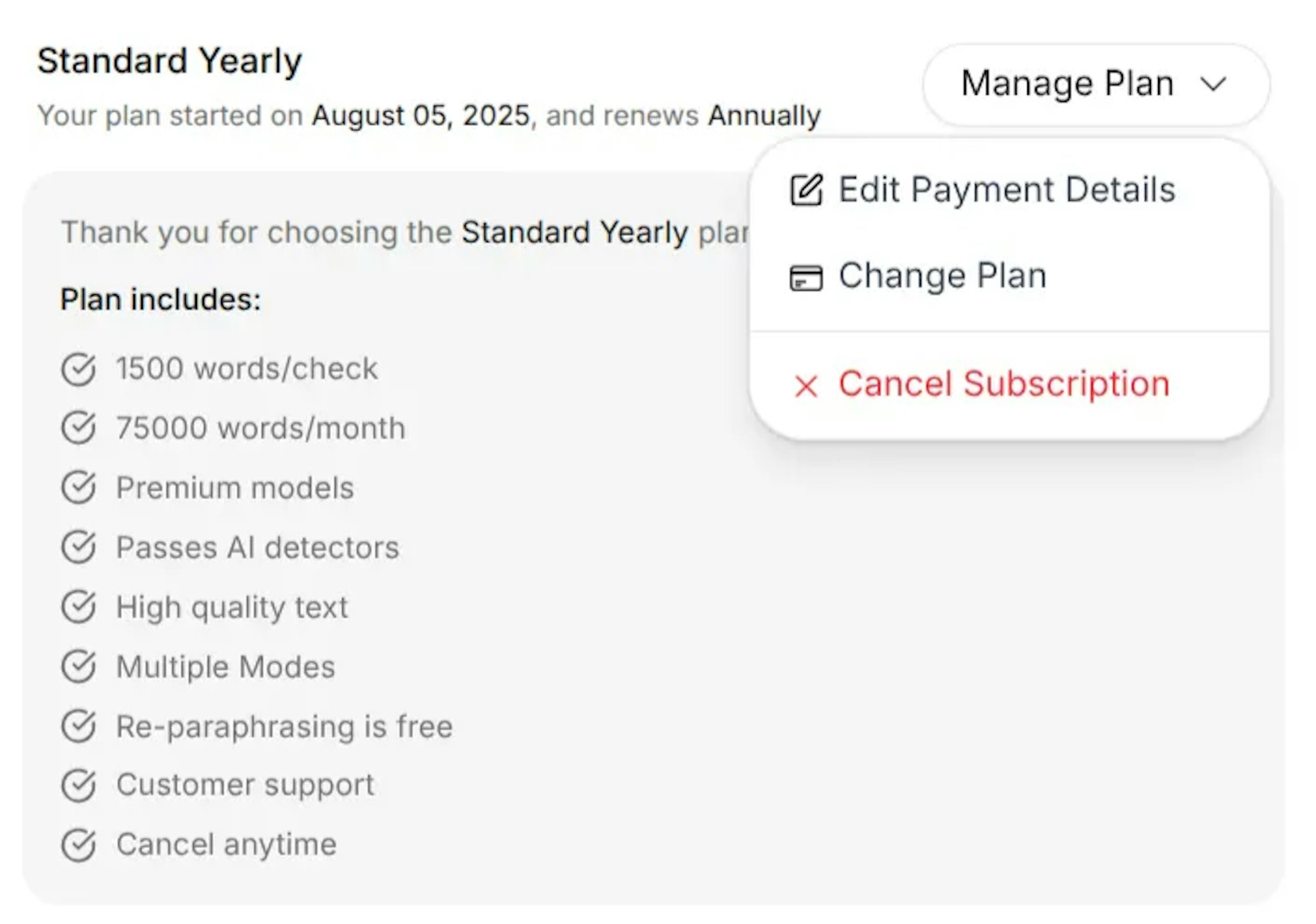
What You Can Manage
From the Manage Plan menu, you have full control over your subscription:
-
Edit Payment Details:Update your payment method, credit card information, or billing address at any time. Changes take effect immediately.
-
Change Plan:Upgrade or downgrade between available plans based on your needs. Upgrades apply instantly, while downgrades take effect at the end of your current billing period.
-
Cancel Subscription:End your subscription whenever you need to. Your access continues until the end of your current billing period, so you never lose what you've paid for.
Making Changes to Your Plan
Upgrading Your Plan
When you upgrade to a higher-tier plan:
-
Changes take effect immediately
-
You gain instant access to enhanced features and higher limits
-
Billing adjusts prorated for the remainder of your current period
-
Your next invoice reflects the new plan price
Downgrading Your Plan
When you downgrade to a lower-tier plan:
-
Your current plan remains active until the end of the billing period
-
The new plan and pricing take effect on your next renewal date
-
You continue to enjoy your current features until then
-
Usage limits adjust on your next billing cycle
Switching Between Monthly and Annual Billing
You can change your billing frequency when modifying your plan:
-
Annual billing offers significant savings (typically 20-30% off)
-
Monthly billing provides maximum flexibility
-
Changes align with your next billing cycle
Payment and Billing
Updating Payment Information
Keep your payment details current to avoid service interruptions:
-
Navigate to My Accounts → Billing
-
Click "Manage Plan"
-
Select "Edit Payment Details"
-
Update your card information or billing address
-
Save changes
Billing Dates
Your subscription renews automatically based on your billing cycle:
-
Monthly plans: Renew on the same date each month
-
Annual plans: Renew on the anniversary of your subscription date
-
Renewal reminders: We send email notifications before each billing date
Invoices and Receipts
Access your billing history anytime:
-
Receipts are automatically emailed after each successful payment
-
Download PDFs for expense reporting and record-keeping
Need Help?
If you have questions about managing your subscription or need assistance email us at hello@humanizeai.com.
Our support team is here to ensure you have the best experience with HumanizeAI.

